Looking to kick off your Roblox beginner adventure? Here’s your one-stop guide for getting started, staying safe, and having maximum fun on the world’s biggest user-generated game platform!
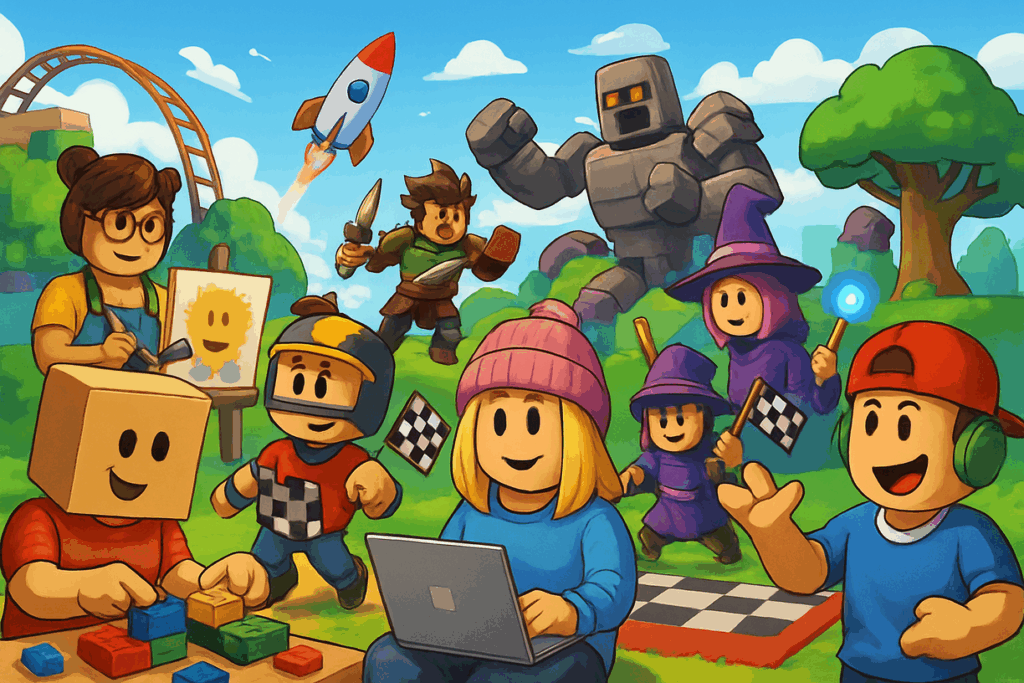
Why Roblox is an Amazing Place to Play
Roblox is an online universe where millions of people play, build, and share immersive 3D experiences. Instead of buying a single game, you get access to thousands — ranging from role-play towns and pet simulators to obstacle courses and creative competitions.
What makes Roblox special?
- Anyone can create a game, regardless of age or coding knowledge.
- Play across nearly any device: PC, Mac, mobile, Xbox, or PlayStation.
- Friends can play together, even if they use different platforms.
- Interested in tips, codes, and deep-dive guides? Visit RobloxGamesCode.com for bonus resources.
Popular hits include Brookhaven RP, Blox Fruits, and Adopt Me—each with billions of plays!
How to Start Playing Roblox As Beginner (Step-by-Step)
1. Create Your Free Account
- Go to: Roblox.com or download the Roblox app from your device’s app store.
- Sign Up:
- Enter your birthday accurately (affects your safety settings).
- Pick a unique username (3–20 characters, letters/numbers/underscores).
- Choose a strong password (letters, numbers, symbols; at least 8 characters).
- Gender selection is optional.
- Verify: Complete a quick human check (usually a simple puzzle).
- Security Tip: Add your email for password recovery and extra security.
- Customization: Dress up your avatar—many items are free!
2. Install Roblox & Get Ready
- PC/Mac: You’ll be prompted to install Roblox Player when you launch your first game.
- Mobile: Get the official Roblox app from the app store. All key features are included.
- Compatibility: Most modern devices will run Roblox smoothly.
3. Know the Roblox Control
PC/Mac: WASD: Move | Space: Jump | Mouse: Look/Zoom | /: Chat | Esc: Menu
Mobile: Joystick: Move | Swipe: Look | Buttons: Jump, chat, menu
Pro tip: If stuck, use “Reset Character” in the menu to safely respawn.
Discovering and Playing Your First Games
When you log in, Roblox showcases:
- Popular Games: What’s trending and most played
- Genres & Categories: Adventure, simulation, role-play, and more
- Recommendations: For you, based on history and friends
Top Beginner-Friendly Games
- Adopt Me: Care for pets, decorate houses, and trade
- Brookhaven RP: Live in a virtual town with friends
- Jailbreak: Cops vs. criminals adventures
- Tower of Hell: Fun, tricky obstacle courses
- Work at a Pizza Place: Run a virtual pizzeria team!
Understanding Roblox & Safety
Roblox is the in-game currency for avatar items, abilities, and special game features.
- Purchase it, earn it by creating games, or get it through a Premium membership.
- Never trust “free Roblox” websites or scams—they steal accounts!
Safety Essentials
Roblox puts safety first:
- Chat filters for inappropriate content
- Reporting/blocking for bad behavior
- Parental controls and age ratings
- Never share real personal details (name, address, school, etc.)
- Always tell an adult if something feels wrong or uncomfortable
Friends, Communication & Community
Adding Friends: Click their username and select “Add Friend” (up to 200).
- See when they’re playing and join their games easily
- Communication options: in-game chat, private messages (with permission), and verified voice chat (13+ only)
Tip: Only add users you’ve had a positive experience with in games.
Essential Beginner Tips
- Explore different game genres to see what you enjoy.
- Read game descriptions before joining.
- Don’t spend Robux (the currency) immediately—think before you buy.
- Never share your password or fall for scams.
- Join groups for your favorite games to meet friends and unlock perks.
Getting Started Checklist
- Create your account with a strong password
- Add your email for security
- Customize your avatar
- Learn basic controls
- Try 2–3 beginner games
- Add a few friends
- Explore different game genres
- Set up safety settings
Ready to Play?
You’re set to join the global community—build dream worlds, compete, create, or just relax and play with friends. Roblox is all about exploring creativity in a safe, supportive ecosystem, so dive in and enjoy!
Explore more Roblox tips, codes, and news at RobloxGamesCode.com